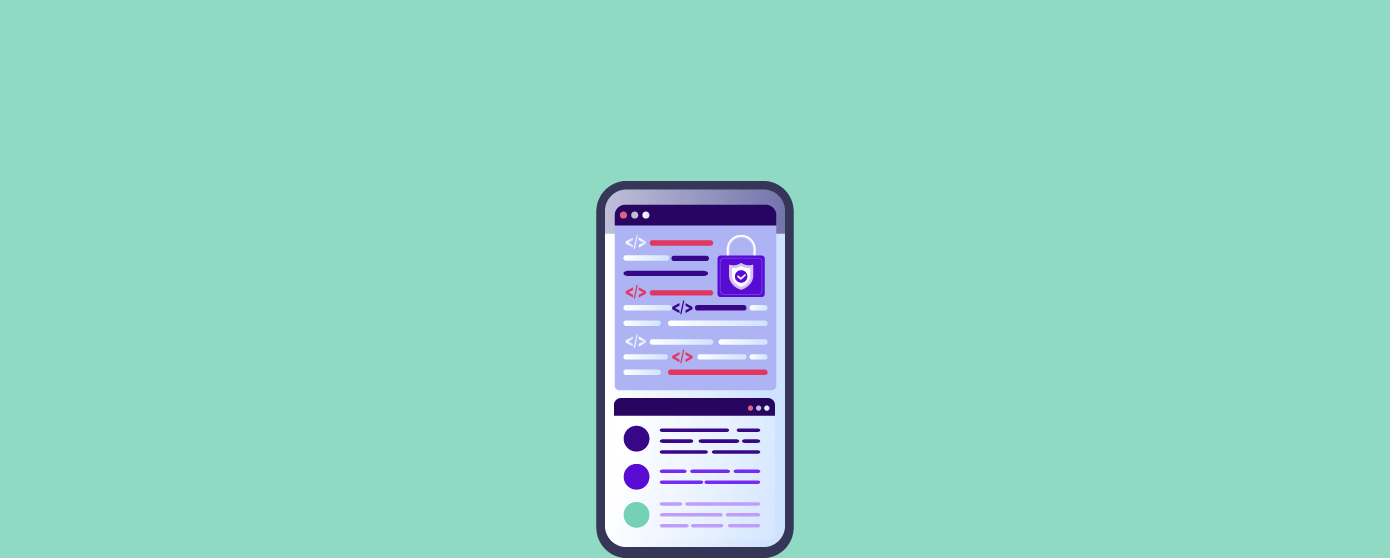
Get Free Mobile Application Penetration Testing Checklist [Excel File]
Even though iOS and Android come with robust security features, like secure data storage and communication APIs, they only work well if they’re set up right.
That’s why thorough mobile app penetration testing is vital—to ensure these features are correctly integrated and protect your data effectively.
Mobile application penetration testing involves systematically assessing the security of mobile apps to identify vulnerabilities and weaknesses that could be exploited by malicious actors.
This process typically involves simulating real-world attacks to evaluate the application’s resilience to various threats, such as unauthorized access, data breaches, and manipulation.
By conducting penetration testing, organizations can proactively identify and remediate security issues, ensuring their mobile applications’ confidentiality, integrity, and availability of the data they handle.
Here are some common techniques used in mobile application penetration testing:
Static Analysis: This technique involves examining the application’s source code or binary without executing it. Static analysis helps identify vulnerabilities such as hardcoded credentials, insecure coding practices, backdoor entries, and other issues that can be detected without running the application.
Dynamic Analysis: Dynamic analysis involves testing the application while it’s running to identify runtime vulnerabilities. This technique includes:
Binary Code Analysis: Examining the compiled binary code of the application to identify vulnerabilities and security weaknesses that may not be apparent in the source code. This includes analyzing the executable files, libraries, and other components of the application.
Web Services/API Testing: Assessing the security of web services and APIs used by mobile applications. Testers examine API endpoints for vulnerabilities such as injection attacks, insecure authentication, insufficient authorization checks, and other API-specific security issues.
Explore the techniques utilized in iOS penetration testing with our comprehensive blog on the iOS App Penetration Testing Checklist.
The MASVS (OWASP Mobile Application Security Verification Standard) introduces three default testing profiles: MAS-L1, MAS-L2, and MAS-R, each offering a distinct level of security controls and best practices.
Explore the multi-layer Android root detection mechanisms to stay ahead of evolving bypass techniques.
The Mobile Application Security Verification Standard (MASVS) provides a comprehensive framework for assessing mobile app security. It categorizes areas into groups such as:
This group focuses on ensuring the secure storage of sensitive data on a device (data-at-rest). Penetration testing in this area involves assessing how the application handles data storage, including encryption methods, protection against unauthorized access, and secure data deletion practices.
Cryptographic functionality is vital for protecting sensitive data in mobile applications. Testing in this group evaluates the implementation of cryptographic algorithms, key management practices, secure random number generation, and proper usage of cryptographic libraries.
Authentication and authorization mechanisms are crucial for controlling access to mobile applications. Penetration testing in this area involves verifying the strength of authentication mechanisms, protection against common attacks like brute force, session management security, and proper authorization checks.
It is crucial to secure network communication between the mobile app and remote endpoints (data-in-transit) to protect data from interception and tampering. Testing in this group assesses the implementation of secure communication protocols (e.g., TLS/SSL), certificate validation, and protection against common network-based attacks.
Interaction with the underlying mobile platform and other installed apps can introduce security risks if not properly managed. Penetration testing in this area includes evaluating permissions handling, secure inter-app communication, and protection against platform-specific vulnerabilities.
Adherence to security best practices in data processing and code maintenance is critical for preventing vulnerabilities in mobile applications. Testing in this group focuses on code review, input validation, secure error handling, and keeping the application updated with security patches.
Penetration testing in this area involves assessing the application’s resistance to reverse engineering techniques, integrity-checking mechanisms, and protection against tampering attacks.
Privacy controls are necessary to protect user privacy and sensitive information collected by mobile applications. Testing in this group evaluates the implementation of privacy policies, data minimization practices, consent management, and protection against data leakage.
Learn more about additional areas to focus on with our detailed blog on the Android App Penetration Testing Checklist
Begin by defining clear objectives for your security testing efforts. Determine the scope of the testing, including which platforms, devices, and applications will be assessed, as well as the specific security requirements and threats to be addressed.
Gain a comprehensive understanding of the mobile application’s architecture, including the client-side and server-side components, data flow, communication protocols, and integration with third-party services. This knowledge will help identify potential security risks and prioritize testing efforts.
Conduct threat modeling to identify potential security threats and vulnerabilities specific to the mobile application. Consider various attack vectors, such as unauthorized access, data leakage, injection attacks, authentication bypass, and tampering.
Utilize a combination of static analysis, dynamic analysis, and manual testing techniques to assess different aspects of the mobile application’s security.
Focus on addressing the OWASP Mobile Top 10 vulnerabilities, which include common security risks such as insecure data storage, insufficient authentication, insecure communication, and improper session handling. Prioritize testing efforts based on these vulnerabilities.
Test the mobile application across multiple platforms (e.g., Android, iOS) and devices (e.g., smartphones, tablets) to ensure compatibility and identify platform-specific vulnerabilities. Consider factors such as operating system versions, device models, screen sizes, and resolutions.
Ensure that sensitive data stored on the device is encrypted and securely managed to prevent unauthorized access. Employ secure communication protocols such as TLS/SSL to encrypt data during transmission between the mobile application and server.
Assess the security of third-party libraries and APIs used by the mobile application. Verify that they adhere to security best practices, undergo regular security updates, and do not introduce vulnerabilities or data privacy risks.
Stay proactive in addressing security vulnerabilities by performing regular security updates and patching for the mobile application, operating system, and third-party components. Stay informed about security advisories and vulnerabilities affecting the application’s ecosystem.
Document security testing findings, including identified vulnerabilities, their potential impact, and recommended remediation steps. Communicate findings to relevant stakeholders, such as developers, product managers, and security teams, to prioritize and address security issues.
Stay tuned for more relevant and interesting security articles. Follow Indusface on Facebook, Twitter, and LinkedIn.
This post was last modified on April 3, 2024 12:58
Explore crucial tactics like Asset Inventory, Patch Management, Access Control & Authentication, and additional best… Read More
Delve into the data privacy questions including consent protocols, data minimization strategies, user rights management,… Read More
Secure Node.js APIs using best practices: Employ proper HTTP methods, robust authentication, and API-specific security… Read More