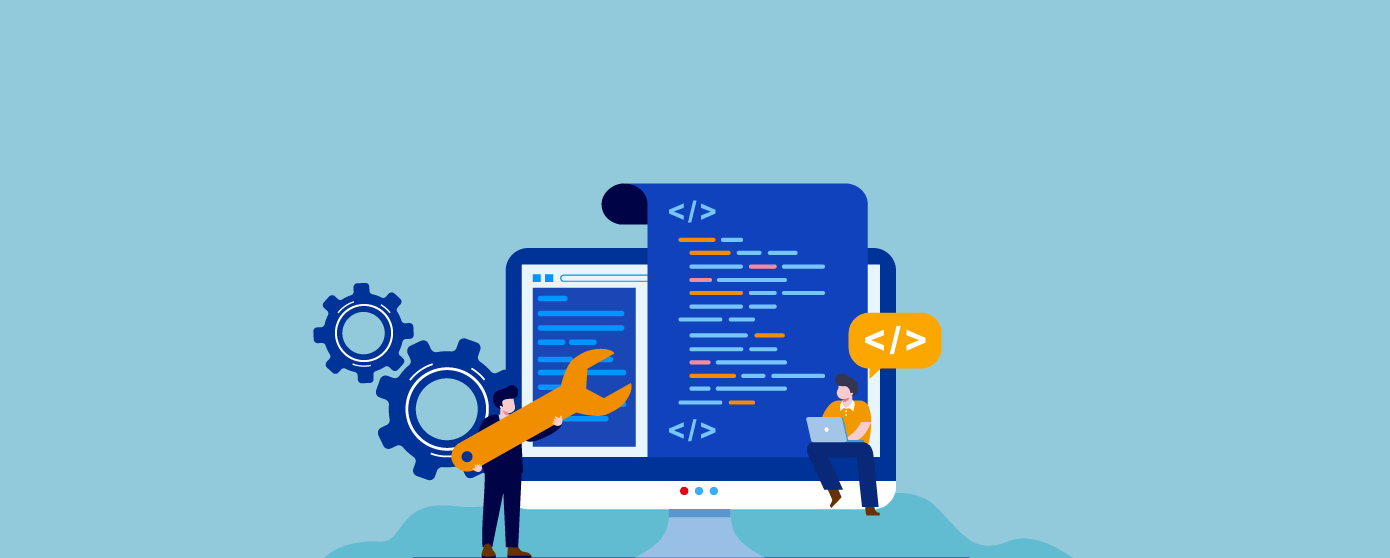
Security Assertion Markup Language (SAML) is an open standard for authentication and authorization across the different systems. It is implemented with the XML standard for sharing data and SAML is a way of SSO implementation. Single Sign-on (SSO) is an authentication service that allows users to access multiple applications with the help of a single set of credentials.
Observe the below image that shows the workflow of SAML Auth.
Step 1: User tries to access private resources from SP.
Step 2: SP generates SAML Request.
Step 3: After generating SAML Request SP redirects the user to IdP.
Step 4: IdP ask the user to authenticate with login details.
Step 5: IdP validates the user and generates SAML Response that contains the SAML Assertion required for SP.
Step 6: The IdP redirects the user to SP’s Assertion Consumer Service (ACS).
Step 7: ACS validates the user and allows the user to access the protected resource.
Step 8: Now users able to access resources from SP.
We have an application https://demo.com [Service Provider] which makes use of SAML Authentication and we are using OnLogin [Identity Provider] account to access the application. OnLogin is an access management system that uses SSO to allow the user to access applications.
This is how SMAL Assertion, Service Provider and Identity Provider work together to complete SAML Authentication.
This post was last modified on February 18, 2021 15:43
A Managed WAF is a comprehensive cybersecurity service offered by specialized providers to oversee, optimize,… Read More
Explore crucial tactics like Asset Inventory, Patch Management, Access Control & Authentication, and additional best… Read More
Delve into the data privacy questions including consent protocols, data minimization strategies, user rights management,… Read More