CAPTCHAs are everywhere online, from signing up on websites to submitting forms. But have you ever wondered: how does it work? In this guide, we’ll explore the mechanics behind CAPTCHA systems, why they’re used, and how they help keep the internet safe from bots and malicious users.
What is CAPTCHA?
CAPTCHA stands for Completely Automated Public Turing test to tell Computers and Humans Apart. It’s a security measure designed to distinguish between human users and automated bots.
CAPTCHAs are used in many scenarios:
- Preventing fake registrations and spam
- Securing online polls and login forms
- Protecting e-commerce checkouts
- Avoiding brute-force attacks on websites
By posing simple challenges that humans can easily solve, but computers struggle with, CAPTCHAs help reduce abuse and maintain website integrity.
How Does a CAPTCHA Work?
At its core, a CAPTCHA works by presenting a challenge that requires human cognitive abilities, such as:
- Visual recognition
- Interpretation of distorted text
- Identification of objects in images
- Understanding context
Here’s a breakdown of how typical CAPTCHA systems function:
Challenge Presentation: When a user attempts to take action (e.g., submitting a form), the website triggers a CAPTCHA challenge.
Human Verification: The user is asked to complete a task. Examples include:
- Typing distorted letters and numbers (text-based CAPTCHA)
- Selecting all images containing a specific object (image-based CAPTCHA)
- Clicking a checkbox (as in reCAPTCHA v2: “I’m not a robot”)
Response Evaluation: The system checks the response against the correct answer or uses behavioral analysis to determine if the user is human.
Access Granted or Denied: If the response meets the criteria, the user is allowed to proceed. Otherwise, they may face another challenge or be denied access.
How CAPTCHA Prevents Bots and Cyber Threats
Bots are often used to:
- Submit spam forms
- Create fake accounts
- Launch DDoS attacks
- Scrape content or brute-force passwords
CAPTCHAs stop these threats by inserting a human verification barrier. Bots typically fail to pass these challenges without advanced machine learning algorithms, making them an effective deterrent.
It also reduces server load and safeguards backend systems by filtering out automated junk traffic before it reaches sensitive endpoints.
Types of CAPTCHA: From Classic to Invisible
Over the years, they have evolved to keep up with advancing AI and automation. Here’s a look at common types:
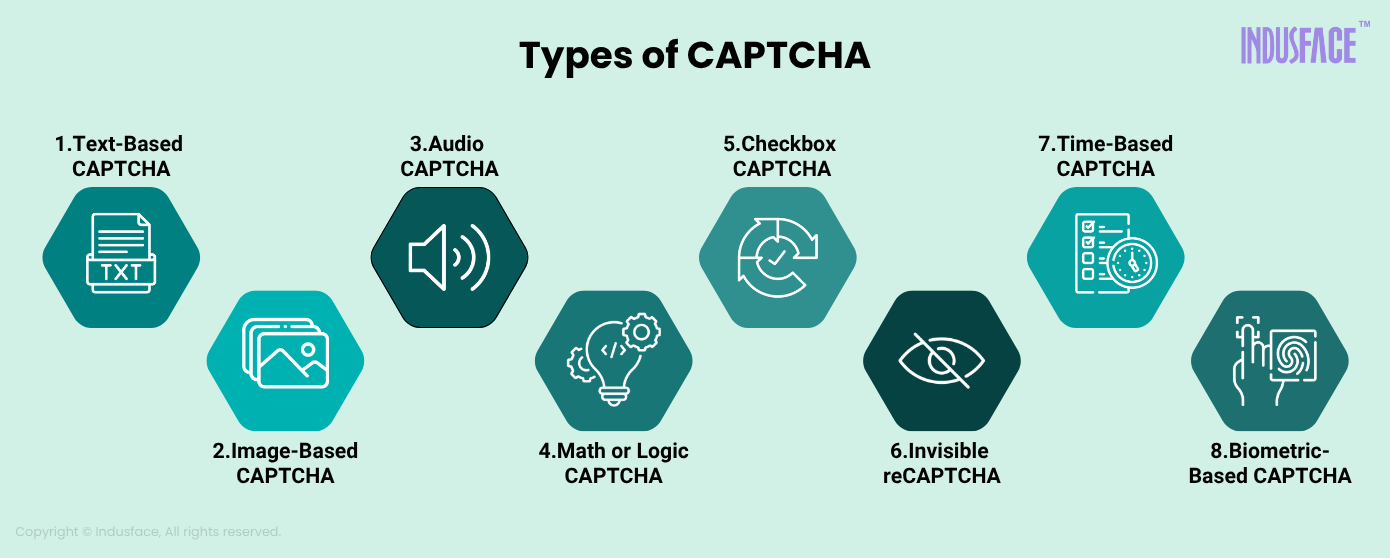
1. Text-Based CAPTCHA (Traditional CAPTCHA)
How it works:
Displays distorted characters—letters, numbers, or a mix—that users must correctly enter. Distortions may include wavy lines, background noise, overlapping characters, or rotated fonts.
Example:
A user sees a box with the distorted word “Xy72B” and must type it into a form.
Use cases:
- Signup forms
- Comment sections
- Login pages
2. Image-Based CAPTCHA
How it works:
Users are shown a grid of images and asked to click on all those that contain a specific object
Example:
Select all squares with traffic lights” or “Click on all motorcycles
Use cases:
- Login attempts from unrecognized IPs/devices
- Form submissions with high bot risk
3. Audio CAPTCHA
How it works:
An audio clip plays numbers or words with background noise. The user listens and types what they hear.
Used as an accessibility option in both reCAPTCHA and traditional CAPTCHA implementations.
Example:
A visually impaired user visits a login page and selects the “audio CAPTCHA” option. A distorted recording plays:
“Seven… three… nine… tiger… six.”
Amid background static and noise, the user types 739tiger into the input box to verify they’re human.
Use cases:
- Accessibility fallback for text/image CAPTCHA
- Government and education websites
4. Math or Logic CAPTCHA
How it works:
Presents a simple math problem or logical question. Example: “What is 6 + 3?” or “Which number is smallest: 5, 8, or 3?”
Example:
“Enter the result of 12 – 7 = ___”
Use cases:
- Low-risk websites or internal platforms
- E-commerce checkout processes
5. Checkbox CAPTCHA (“I’m not a robot” – reCAPTCHA v2)
How it works:
Users check a single box. In the background, the system analyzes behavioral signals like:
- Mouse movement
- Cursor trajectory
- Time taken to click
Suspicious behavior triggers additional challenges (usually image or text CAPTCHAs).
Example:
reCAPTCHA v2 by Google.
Use cases:
- Login and registration pages
- Contact forms
6. Invisible reCAPTCHA (reCAPTCHA v3)
How it works:
No visual interaction unless a risk is detected. Google assigns a risk score based on user behavior across the site and past interactions. The system decides automatically whether to allow, challenge, or block the user.
Example:
Used in modern websites with advanced bot protection needs.
Use cases:
- Enterprise-grade platforms
- Seamless user experience websites
- Login security in SaaS applications
7. Time-Based CAPTCHA
How it works:
Analyzes how long a user takes to fill out a form. Bots usually fill forms instantly, while humans take a few seconds or more.
Example:
Hidden field timers or honeypots combined with time checks.
Use cases:
- Contact forms
- Lead capture pages
8. Biometric or Behavior-Based CAPTCHA (Emerging)
How it works:
Uses biometric indicators (voice, face, fingerprint) or behavioral cues like:
- Keystroke dynamics
- Mouse movement heatmaps
- Touchscreen swiping behavior
Example:
Behavioral CAPTCHA used on high-security platforms or mobile apps.
Use cases:
- Banking apps
- Enterprise dashboards
- High-risk login systems
Which CAPTCHA Type Should You Use?
The best CAPTCHA type depends on:
- Your website’s risk level
- Your audience’s technical literacy
- The need for accessibility and low friction
| CAPTCHA Type | Best For | Avoid If |
|---|---|---|
| Text-Based CAPTCHA | Low-risk forms | You need accessibility or modern security |
| Image CAPTCHA | Moderate-to-high security | User experience is a priority |
| reCAPTCHA v2 Checkbox | Balanced UX + security | You want to avoid Google services |
| reCAPTCHA v3 | Seamless experience, AI-based | Your users object to tracking or cookies |
| Audio CAPTCHA | Accessibility compliance | Users are hearing-impaired or multilingual |
| Behavior/Biometric CAPTCHA | High-risk and mobile apps | Budget and complexity are constraints |
CAPTCHA and User Experience: A Delicate Balance
While CAPTCHAs are crucial for security, they can also frustrate users if they’re too difficult or frequent.
To strike a balance:
- Use invisible CAPTCHAs where possible (like reCAPTCHA v3)
- Avoid overusing CAPTCHAs on the same session
- Provide accessible alternatives (audio, simplified puzzles)
A smooth user experience improves engagement and conversion rates while maintaining protection.
Limitations and Bypass Tactics
No system is perfect. Advanced bots can sometimes bypass CAPTCHAs using:
- Optical Character Recognition (OCR) for text
- AI models trained on image recognition
- CAPTCHA-solving farms with real humans
That’s why CAPTCHA is best used alongside other security controls—like rate limiting, device fingerprinting, and behavioral analysis.
How AppTrana Uses CAPTCHA to Stop Malicious Bots Intelligently
AppTrana uses CAPTCHA as a smart mitigation layer within its behavior-based bot management system. Instead of outright blocking suspicious traffic, it evaluates user behavior and assigns a dynamic bot score based on anomalies like excessive page views, unusual request patterns, or traffic from known bad IPs or referrers. When this bot score crosses a configurable threshold, AppTrana begins layered mitigation—starting with crypto challenges, followed by CAPTCHA prompts, and finally blocking requests if the behavior persists.
Users can create custom bot policies to detect patterns unique to their applications, such as scraper bots on product pages or abnormal traffic from blog referrals. CAPTCHA is then selectively triggered based on the context—for example, enforcing stricter controls on sensitive checkout pages while allowing more leniency on product listing pages to avoid impacting genuine users. This adaptive, score-based approach lets AppTrana reduce false positives, maintain user experience, and still effectively mitigate malicious bots without relying solely on blanket blocking.


