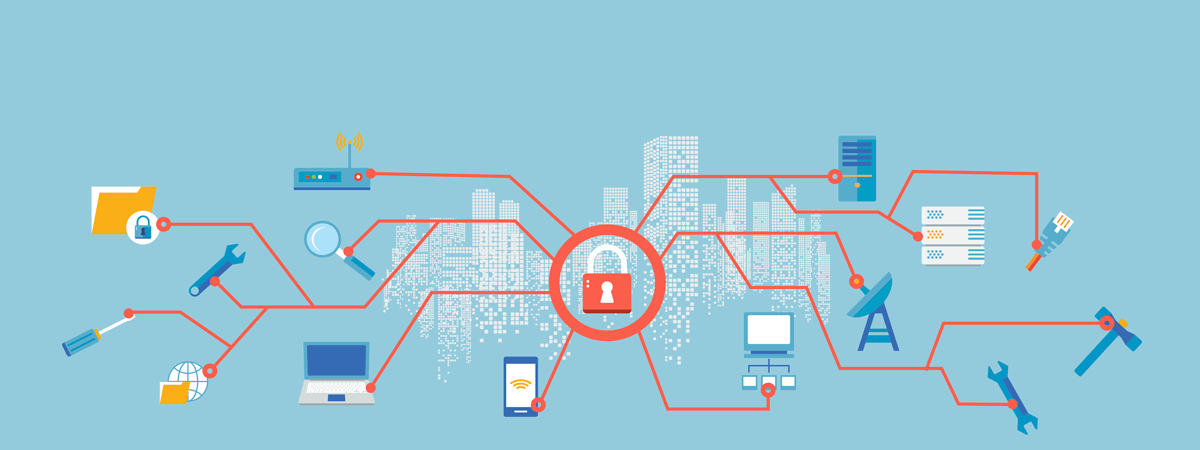How Can I Tell If a Website Is Safe?
Is this website safe? This query is asked by a legion of website users from every nook and corner of the globe. These days, it’s not a rare phenomenon to find the Internet to be plagued by fraudulent, fake, and scam websites. Maybe, this is the reason why, the worldwide audiences are clicking different links with the utmost caution, wondering whether that website is scammed or plagued by any malicious program.
It’s a true fact that hackers are coming up with new techniques to invade a company’s network, misuse a website for doing certain malicious activities, or stealing confidential data. Hence, it is important that you provide your website with the utmost protection with a website security check.
A security breach can take a serious toll on your company’s overall growth and reputation. Owing to the lack of security of your website, you may end up losing your and your customers’ confidential data. Make sure to obtain a thorough understanding of the security check of your website.
5 signs can help you understand if a website is safe or scammed
- If the website URL begins with HTTPS then it’s safe
- A safe website will have a well-drafted privacy policy
- A secured website will have the right contact information
- A site that has outdated plugins is not safe
- A website that has a ‘Secure’ or ‘Verified’ trust seal is safe
Following are some tips that you must count on to boost your website’s overall safety
1. Ensure Your Software is Updated
For someone who is looking to check website safety, it’s essential to update his/her software, thus ensuring that it’s devoid of vulnerabilities. Software vendors are constantly releasing different updates, which either include features or fix the internal bugs. A bug fix can help you figure out if there are any glitches in programming, which could create security vulnerabilities.
2. Eliminate Outdated Plugins
To protect your website from the looming threats, you should eliminate all the outdated plugins from your website. Hackers can exploit such plugins for entering your website sneakily.
3. Keep a Backup of Your Files
When a website gets hacked, all of your confidential data or your client’s files will be stolen or destroyed. To avoid such damages, you must keep a backup of your data and files. Keeping the backup of your website’s data in a third-party location could also help you save your brand and revenue from any such mishaps.
4. A Safety Check on Your Files’ Integrity
Every file of your website has a certain purpose to serve. Hence, they are important to their uptime. Hackers usually target some vulnerability in these files. To ensure your website’s overall safety, you should run a website security check on the integrity of every file.
5. Your User Admin should be Changed
Using Brute Force Attack, the hackers can enter your admin account, thus gaining control over your website. To protect your website from such a security breach, you must change the generic username offered to you when you created your account initially.
6. Use a Password Generator
You may auto-generate your password using a password generator. A password generator can create a mixture of complex strings for minimizing a hacker’s potential of figuring out your password.
7. Count on Pen-Testing
You may opt for a penetration test aka a pen test to figure out if there lays any vulnerability in your website from an outside hacker or attacker. To seal the deal, you may opt for AppTrana, which is around-the-clock, fully managed, and cloud-based security solutions.
Follow these aforementioned steps to ensure your website security check.
You can start with the AppTrana Free Forever Website Security Scan to find out how it works.


 October 21, 2019
October 21, 2019