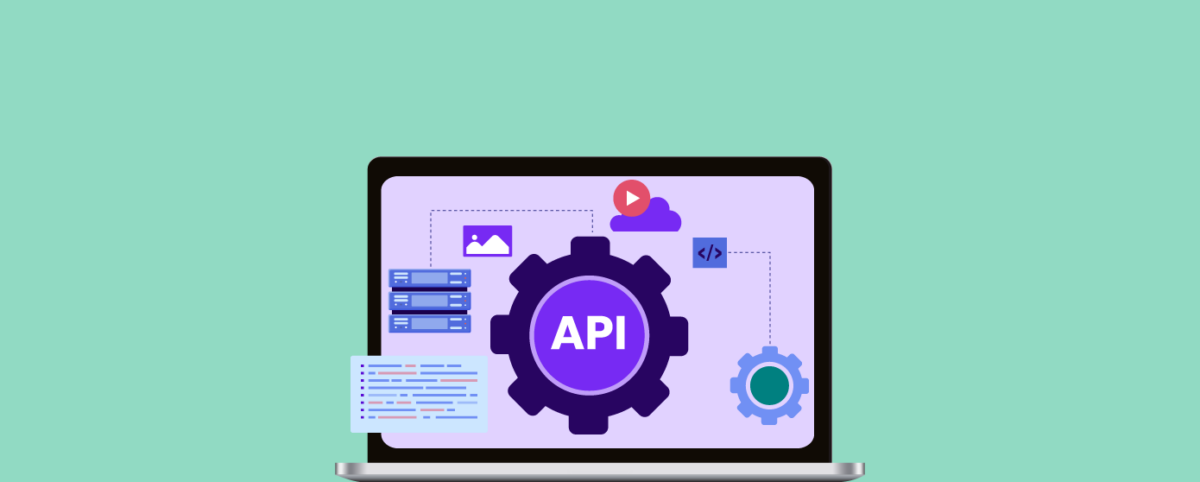Why CI/CD Security Scanning Is Non-Negotiable in Modern DevSecOps
In the race to deliver software faster and more frequently, Continuous Integration and Continuous Deployment (CI/CD) pipelines have become the backbone of modern DevOps workflows. But with this speed comes a critical trade-off security. Integrating security checks into your CI/CD pipeline is no longer optional; it’s a necessity. This is where CI/CD security scanning steps in.
This blog explores how modern teams can adopt a proactive blueprint for DevSecOps by embedding automated vulnerability assessment across every stage of software development.
What is CI/CD Security Scanning?
CI/CD Security Scanning refers to the integration of automated security testing tools and techniques into the CI/CD pipeline to identify vulnerabilities in code, dependencies, configurations, and infrastructure as early as possible in the development lifecycle.
Rather than testing for security issues after deployment, these scans continuously evaluate components during:
- Code commits (CI)
- Build processes (CI)
- Pre-deployment stages (CD)
- Post-deployment monitoring (CD)
This approach is a foundational principle of DevSecOps, which emphasizes “shifting left” — embedding security earlier in the software development lifecycle.
Why CI/CD Vulnerability Scanning Matters
CI/CD pipelines prioritize fast releases, which often makes it difficult to integrate comprehensive security scans without slowing down development cycles. However, security scanning within CI/CD is critical for maintaining a secure application lifecycle. Here’s how CI/CD security scanning solves key challenges:
1. It Catches Vulnerabilities Early, Not in Production
Problem: Detecting vulnerabilities late in the development cycle or after deployment often leads to costly, time-consuming fixes. Developers may lack the necessary context or face increased complexity when addressing issues in production, resulting in prolonged exposure to threats and potential damage to user trust.
Solution: CI/CD security scanning identifies vulnerabilities early—right during the coding or build stages. It provides real-time feedback, enabling developers to fix issues immediately while the code and its context are still fresh. This early detection speeds up remediation, reduces disruption, lowers costs, and minimizes the risk of prolonged exposure.
2. It Keeps Up with Rapid Code Changes
Problem: Fast-paced CI/CD environments often introduce new code and dependencies frequently, increasing the risk of overlooked vulnerabilities. Without continuous security testing, the growing attack surface can lead to potential breaches.
Solution: CI/CD vulnerability assessment integrates automated checks into every stage of the development pipeline. This ensures each code change is evaluated in real time, maintaining consistent security without slowing down releases. By continuously testing both applications and infrastructure, it minimizes security gaps and reduces the overall attack surface.
3. It Simplifies and Automates Compliance
Problem: Compliance regulations like GDPR, PCI DSS, HIPAA, and ISO 27001 require ongoing vulnerability scanning and secure coding practices. Ensuring compliance across frequent code updates manually is time-consuming and error prone.
Solution: Automated security scans integrated into the CI/CD pipeline ensure that each code change meets compliance standards without manual checks. This reduces operational overhead and ensures continuous compliance. For example:
- PCI DSS v4.0 – Requirement 6.3.2: Mandates that custom software is developed securely, including integration of automated security testing into development processes.
- ISO/IEC 27001:2022 – Control 8.25: Requires embedding security testing and validation into the secure SDLC, including CI/CD workflows.
Learn in detail how application security practices help achieve compliance with industry standards.
6 Types of Security Scans in CI/CD
1. Static Application Security Testing (SAST)
SAST tools analyze source code or compiled code (bytecode) to detect vulnerabilities without executing the program. They identify issues such as insecure data handling, buffer overflows, and hardcoded secrets.
- When to Use: During code commit or pre-build stages
- Common Tools: SonarQube, Fortify, Checkmarx, Semgrep
- Output: Line-by-line code annotations showing where and why an issue exists
2. Software Composition Analysis (SCA)
SCA tools inspect third-party and open-source dependencies for known vulnerabilities and licensing issues. They maintain up-to-date databases of CVEs and alert when insecure packages are used.
- When to Use: During build time or dependency installation
- Common Tools: Snyk, WhiteSource, OWASP Dependency-Check, Black Duck
- Output: List of affected packages, severity, and fixed versions
3. Dynamic Application Security Testing (DAST)
DAST tools interact with a live web application and simulate attacks to find vulnerabilities like XSS, SQLi, and authentication flaws. Unlike SAST, DAST requires the app to be running.
- When to Use: After deployment to staging environments
- Common Tools: Indusface WAS, OWASP ZAP, Burp Suite
- Output: HTTP requests/responses, attack vectors, and exploitability analysis
4. Infrastructure as Code (IaC) Scanning
IaC scanning tools analyze configuration files written in Terraform, CloudFormation, or Kubernetes YAML to find misconfigurations that can lead to security breaches.
- When to Use: During CI or pre-deployment
- Common Tools: Checkov, tfsec, Terrascan
- Output: File-level insights, policies violated, risk summaries
5. Container Image Scanning
Scans Docker and OCI container images to detect OS-level vulnerabilities and insecure settings such as use of root users or exposed ports.
- When to Use: Before pushing images to registries or during build time
- Common Tools: Trivy, Clair, Aqua, Anchore
- Output: List of vulnerable packages, CVEs, and severity levels
6. Secrets Scanning
These tools search for hardcoded API keys, credentials, and tokens within code repositories to prevent secret leakage.
- When to Use: During git commit or merge requests
- Common Tools: GitGuardian, Gitleaks, detect-secrets
- Output: Identified secrets, source file locations, and suggested remediations
Explore how Indusface uncovers exposed secrets.
How CI/CD Security Scanning Works
CI/CD vulnerability assessment works by integrating automated security checks into the continuous integration and deployment process, allowing vulnerabilities and misconfigurations to be identified and addressed throughout the development lifecycle. Instead of waiting until after deployment to test for security issues, scanning becomes a continuous, proactive part of the pipeline.
Here’s an overview of how it works:
- Integration with the Pipeline: Security scanning tools are embedded directly into CI/CD workflows. When a developer commits code or a new build is triggered, these tools automatically scan for issues without requiring manual intervention. Scanning can be configured to run at various stages — during code check-in, at build time, before deployment, and in post-deployment environments.
- Automated Triggering: Every change in the codebase — such as a pull request, merge, or deployment — triggers a security check. These automated triggers ensure that every update is evaluated, regardless of how frequent or minor it is. This minimizes the risk of insecure code slipping through unnoticed.
- Assessment of Code and Components: Scanners evaluate not only the application code but also external dependencies, configuration files, and infrastructure setups. This holistic approach helps uncover a wide range of risks — from insecure coding practices and hidden credentials to misconfigured environments and outdated libraries.
- Feedback Loop for Developers: Once issues are identified, the results are reported back to developers with clear, contextual information. This allows developers to understand the nature of the risk, where it exists, and how to fix it. By integrating this feedback into pull requests or IDEs, security becomes part of the natural development workflow.
- Policy Enforcement: Security policies can be enforced automatically. For example, a CI/CD pipeline can be configured to fail a build or block a deployment if critical vulnerabilities are detected. This creates a built-in safety mechanism that ensures only secure and compliant code progresses further down the pipeline.
- Continuous Monitoring: Security scanning doesn’t stop after deployment. Runtime monitoring and periodic scans can be used to detect new vulnerabilities or suspicious behavior in deployed environments. This ensures that applications remain secure even after initial release.
- Audit and Reporting: Scanned results are logged and reported, enabling security teams to track trends, identify recurring issues, and demonstrate compliance with regulatory standards. Centralized dashboards provide visibility into the security posture of all pipelines.
AppTrana WAAP’s CI/CD Workflows
AppTrana WAAP integrates shift-left security directly into your CI/CD pipeline, ensuring that vulnerability detection, patching, and security monitoring occur without slowing down development. The process is seamless and automated, allowing developers to maintain speed while ensuring robust security.
1. Shift-Left Security with Inbuilt DAST Scanner
AppTrana’s native DAST scanner plugs directly into your CI/CD environment, triggering automated scans as soon as new code is committed or builds are initiated. This ensures vulnerabilities are identified early—before they reach production.
CI/CD Integrations: Supports tools like Jenkins, Azure DevOps, GitHub Actions, and more enabling automated vulnerability assessments during build or deployment stages.
The scan is triggered immediately after code-checkin, ensuring that security testing is embedded early in the development process.
2. Automated Ticket Creation for Patching
When vulnerabilities are detected, AppTrana automatically creates tickets via integrations with tools like Jira or Bugzilla. These actionable tickets provide detailed insights into the vulnerabilities, allowing developers to address them promptly without leaving their existing workflow.
3. SwyftComply: Fast, Automated Virtual Patching
When vulnerabilities are flagged, AppTrana’s SwyftComply applies targeted virtual patches on the WAF within 72 hours, blocking exploit attempts immediately.
- No Release Delays: Developers can continue building while WAAP shields applications from active threats.
- End-to-End Tracking: All vulnerabilities are monitored and tracked until resolved, ensuring accountability and visibility throughout the lifecycle.
4. Custom Rules for Complex Threats
For more complex vulnerabilities, like business logic flaws or zero-day attacks, AppTrana allows the rapid deployment of custom security rules. These tailored rules can protect all applications behind WAAP, even those with unique logic or structure, ensuring comprehensive coverage for a variety of threats.
5. Revalidation Scan After Patching
Once developers implement a patch, AppTrana triggers an automatic revalidation scan to confirm the issue has been resolved. This ensures that the fix is effective and that no new vulnerabilities have been introduced.
6. Centralized Threat Visibility with SIEM Integrations
AppTrana integrates with leading SIEM platforms to consolidate security insights across environments.
Key Benefits:
- Real-time ingestion of logs from WAF and DAST scans
- Centralized view of threats, anomalies, and attack patterns
- Faster incident detection and response through data correlation
5. Real-Time Threat Intelligence & DevSecOps Enablement
Every scan result and WAF event is logged in real time, fueling continuous improvement and enabling effective collaboration between development and security teams.
- Helps refine security policies dynamically
- Provides developers immediate, actionable feedback
- Encourages a DevSecOps culture where security and agility go hand in hand
Watch the video to see AppTrana WAAP’s automated CI/CD security workflow in action:
Stay tuned for more relevant and interesting security articles. Follow Indusface on Facebook, Twitter, and LinkedIn.


 May 8, 2025
May 8, 2025