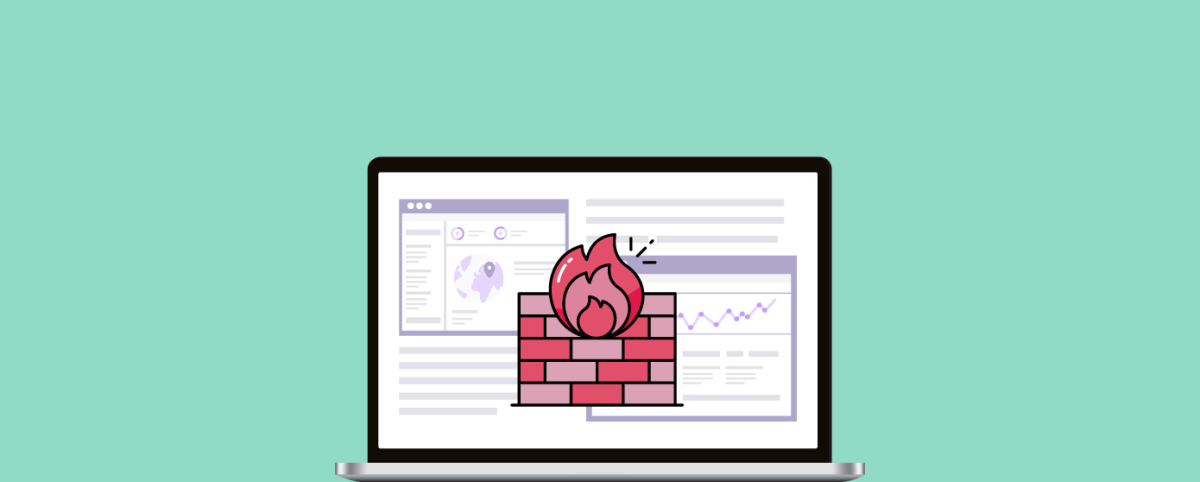What Are the Top Cybersecurity Threats in 2021?
There are many threats in this world that make our daily lives a bit more fearful. Whether it be that you live in an urban city with scary alleyways and tall abandoned buildings, threats are something to always worry about.
The online world is absolutely no exception. The internet is the largest of the urban cities, countries, and even planets. Of course, the internet is not a planet but it is so vast and expansive and it is sometimes difficult to tell if you are truly safe online or not.
Many of the websites you visit potentially use your data or track it for their own gain, and a lot of times it can go completely unnoticed. However, this is just one of the many cybersecurity threats that you should be worried about.
Data Tracking
As part of many online businesses, data is a huge factor in how they make their money and how exactly they spend it. For a large company, data can tell the algorithms how much a person uses, say, their smartphone, what apps they use most often, and which ones they don’t.
This can even go as far as tracking the user’s traveling habits and where they spend most of their day. If the user spends most of their day at home, then the device may be able to tell that exact habit.
Unless you’re doing something completely illegal, then this tracking won’t have random people coming to your door asking why you purchased something online, but it will be used for learning algorithms to better certain services and to learn from your daily routine.
If you don’t like this tracking or the idea of it makes you uncomfortable, then you’re not alone, and there are some ways to combat this:
One of the best ways to rid yourself of this issue is to turn off your smartphone when you’re not using it; the data from your smartphone alone will be received by dozens of services nearly every minute. So if your phone is turned off, there isn’t really any way for this to occur, but as soon as you turn it back on, the tracking will resume.
Another good method of prohibiting data tracking is using a VPN. A VPN, Virtual Private Network, is a server in which your data is rerouted in order to protect it from anyone who may be tracking to steal your information. A VPN is a great thing to use no matter what device you’re using since as long as you are connected to the internet, someone or something is likely tracking some form of data that you have.
Even the best VPNs are constantly getting better, more reliable, cheaper, and more accessible. If your information is important to you then this is a must-have, as you don’t always know what may be going on behind your computer screen.
Internet Scams
Scams online have been around since the earliest days of the internet. And just like viruses or bacteria, these scams adapt and mutate into many different forms that can be quite hard to catch.
One example may be something you need to download from a website, you happened to find the program online for free and you are about to download it but there are multiple download buttons, so you click one and realize that it was a fake one and now you’ve installed a malicious malware onto your device.
Luckily enough OS’s, like Windows and OSx, are pretty good at blocking these types of things and protecting your device. But that doesn’t mean some don’t slip by through the loose wires or soldering in your computer.
The best way to combat this threat is to have updated antivirus software on your computer that has the ability to scan links, downloads, and protect your internet browser from attacks.
While sometimes these anti-viruses can be free, it would be good to do some research and find an antivirus that fits your needs and that may come with a VPN service for the best protection.
Disguised Links
As we live in a world now where a lot of the working world is online, there are plenty of meetings and video calls being made every minute. To connect to one of these you usually have to click some sort of link to enter a call.
This link is usually a bunch of characters after the name of the service but these links can be disguised as malicious software or even a call that you were not meant to be in.
The internet is quite devious so be sure you are getting the links from those who you know and that they’re all using the same service in order to host these meetings.
If you can, scan the link before you click it or see where it will take you before you actually click it just to be cautious enough to where you aren’t losing your expensive device or any important information.
Final Advice
Just because your device comes from a high-end manufacturer does not mean it is completely protected. They can build as much protection into the device as they can, but there are always new ways to break this protection that you must look out for. A cybersecurity assessment done from the beginning is a good step to keep your data safe.
Always make sure your devices are up to date, and always read the update logs before you update your device. Know what is running on your device and understand what you have downloaded so there aren’t any secret scripts recording your purchase history hidden in the depths of your C drive.
Finally, make sure you know where you are on the internet; treat it like a foreign place or somewhere where you may be lost, if you don’t think you should buy something from a website then don’t and if a download link looks like it’s begging you to download, then it’s either a scam or a very desperate company.
Stay safe online and protect your internet, your devices, and yourselves in any way that you can.


 September 14, 2021
September 14, 2021