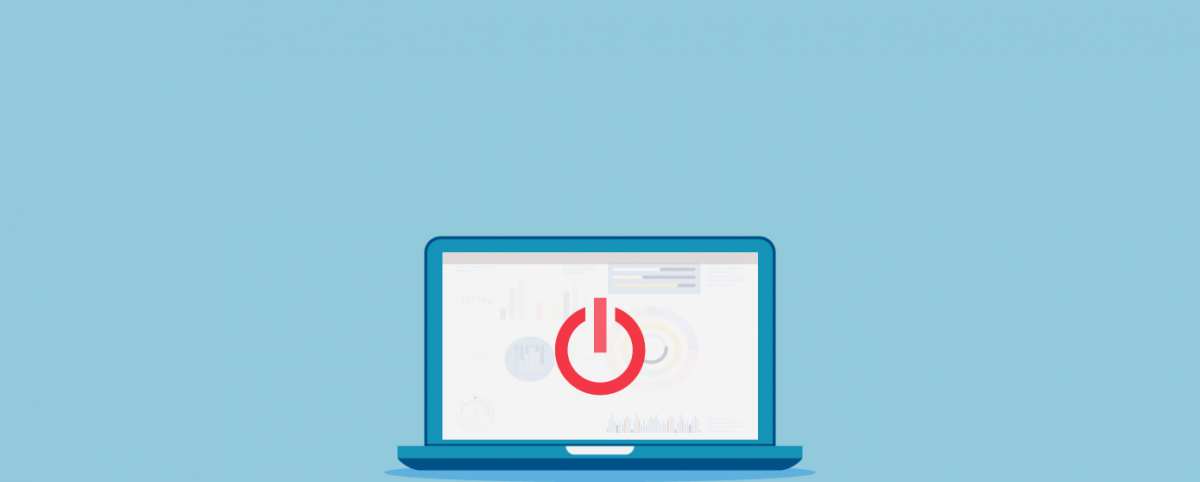15 Key Point Vulnerability Assessment Checklist [ Free Excel File]
Get Free Vulnerability Assessment Checklist [Excel file]
It is crucial to assess vulnerabilities properly to achieve your cybersecurity goals through your vulnerability management program.
A vulnerability assessment checklist can be a practical solution to ensure a consistent and thorough assessment process and minimize the risk of missing significant vulnerabilities.
What is Vulnerability Assessment?
Vulnerability assessment is the comprehensive process through which the inherent weaknesses and security gaps in the systems, applications, and networks are highlighted.
Vulnerability assessment tools include web vulnerability scanners, network scanning software, protocol scanners, assessment software, manual pen-testing, etc.
Vulnerability assessment involves:
- Scanning the application and its diverse components
- Proactively identifying vulnerabilities
- Assessing the severity and potential impact of a successful exploit of each vulnerability
Scanning is followed by testing to simulate attacks and understand how an attacker could exploit vulnerabilities. Based on the findings, the security/ IT/ development team can prioritize critical vulnerabilities and focus on fixing them.
15 Key Point Vulnerability Assessment Checklist

Before the Assessment
1. Choosing the Right Vulnerability Assessment Tools
For the assessment to be comprehensive and its insights useful for vulnerability management, you must choose the right set of tools for assessment.
- In choosing the right tools, you must start with your unique business and application/ website contexts and needs.
- Compare the features of the tools based on these unique needs and contexts, as well as the results of a demo/ trial version assessment of your live/ near-live application.
- Choose a tool that detects and assesses a wide range of vulnerabilities across your infrastructure to ensure comprehensive coverage.
- Leverage the power of automation in scanning as it can cover a large surface area in an expedited fashion with minimal scope for errors.
- Combine the power of human intelligence and expertise for pen-testing, security audits, designing remediation, etc.
- Choose an intelligent, comprehensive, and managed set of tools that can be customized and tuned continuously for your changing needs and whose reports are instant and insights actionable.
- Some vulnerability assessment tools may produce false positives or false negatives, which can be misleading and time-consuming to remediate. Choosing a tool with a high level of accuracy can help you prioritize and remediate vulnerabilities more efficiently.
2. Define the assets to be assessed
Assessments must be planned and cannot be ad hoc. Identify and map all your digital assets, systems, affiliated and third-party systems, processes, IT infrastructure, devices, applications, servers, databases, content management systems, development frameworks, ports, etc.
And gather all possible information on the network infrastructure to get a holistic picture of your business’s IT assets and the criticality of each of these assets.
It is essential to identify all assets that are connected to the network and potentially vulnerable to attack.
Once the assets have been identified, it is important to determine which systems and applications are included in the assessment. This may include critical systems and applications that attackers will most likely target.
3. Determine the scope and objectives of the vulnerability assessment
Put together a properly defined set of goals, scope, and expected outcomes for each component of the assessment. Make a threat model and determine which areas to target in scanning, testing, and so on to identify the maximum number of critical vulnerabilities in your application.
4. Determine the types of vulnerabilities to be assessed
Determining which vulnerabilities will be assessed based on your organization’s risk profile and compliance requirements is important. Identifying the vulnerabilities that will be assessed can help you prioritize your efforts and resources to address the most significant security risks.
There are a variety of common security risks, attack types, and vulnerabilities that could harm your systems. Here are some of the most common examples:
- Malware
- Phishing
- Denial-of-Service (DoS) attacks
- SQL injection
- Cross-site scripting (XSS)
- Man-in-the-middle (MITM) attacks
- Unpatched software
- Weak or unsecured passwords
- Insider threats
5. Define the vulnerability assessment methodology
The assessment methodology should be defined to ensure the assessment is conducted consistently and according to best practices. The methodology involves a series of steps to comprehensively analyze your organization’s security posture and identify potential vulnerabilities attackers could exploit.
Here are the typical steps involved in a vulnerability assessment methodology:
- Determine Critical and Attractive Assets
- Conduct Vulnerability Assessment
- Vulnerability Analysis and Risk Assessment
- Remediation
- Re-Evaluate System with Improvements
- Report Results
6. Determine the level of access to be granted
The level of access granted to the assessment team should be determined based on the systems and applications being assessed. For example, the assessment team may need administrative access to some systems to conduct a thorough assessment.
7. Identify any compliance requirements
Compliance requirements may dictate the scope and objectives of the assessment. For example, organizations in highly regulated industries may be required to conduct assessments more frequently or to meet specific standards such as PCI DSS or HIPAA.
8. Determine the frequency of assessments
An important consideration in the vulnerability assessment checklist. The frequency of assessments should be determined based on the organization’s risk profile and compliance requirements.
Vulnerability scanning must be done every day and after any major business/application/network changes without interfering with your application’s or network’s speed. Cloud-based, comprehensive, automated, customizable, and intelligent solutions like AppTrana uncover a wide range of known vulnerabilities well.
Vulnerability testing in manual pen-testing and security audits must be scheduled quarterly to effectively identify unknown vulnerabilities, business logic flaws, misconfiguration, and other weaknesses that automated scanning tools miss.
During the Assessment
9. Conduct a vulnerability scan
A vulnerability scan is the first step in the assessment process. It involves using automated tools to identify vulnerabilities in the organization’s IT infrastructure and applications. The scan will generate a report outlining any vulnerabilities found and recommendations for mitigating or eliminating those vulnerabilities.
Conducting vulnerability scans regularly is important, as attackers constantly discover and exploit new vulnerabilities. By conducting regular vulnerability scans, you can stay on top of any potential security risks and take action to mitigate them before they can be exploited.
10. Conduct manual Pen testing
While vulnerability scanning tools can identify potential vulnerabilities in an organization’s systems, applications, and networks, they cannot accurately assess each vulnerability’s severity and potential impact.
Manual penetration testing can help to provide a more comprehensive analysis of an organization’s security posture by testing for vulnerabilities that automated tools may miss.
During the vulnerability assessment process, you must filter out false positives as these lead to wasting your precious resources, including time and money. You must also create evidence and proof of concept during the assessment process.
Manual pen-testing can also help you to verify the accuracy of vulnerability scanning results by testing the identified vulnerabilities to determine whether they are valid and exploitable.
11. Analyze and prioritize vulnerabilities
The results of the vulnerability scan and manual testing should be analyzed to determine the severity of each vulnerability and the likelihood of exploitation.
Vulnerabilities should be prioritized based on their severity and the likelihood of exploitation. High-severity vulnerabilities that are likely to be exploited should be addressed first.
The severity of a vulnerability is typically determined by factors such as
- Level of access or privileges an attacker would gain if they successfully exploited the vulnerability
- Ease of exploitation
- Potential impact on the organization’s assets or data
For example, a vulnerability allowing an attacker to gain administrative access to a critical system would be considered more severe than a vulnerability allowing them to view sensitive information.
The likelihood of exploitation is determined by factors such as
- Popularity of the system or application
- Level of access required to exploit the vulnerability
- Availability of exploit tools or techniques
A vulnerability that affects a widely used application and has an exploit available in the public domain is more likely to be exploited than a vulnerability that affects a less popular application and requires advanced technical skills to exploit.
After the Assessment
12. Report the findings
The assessment findings should be documented in a report and shared with key stakeholders. The report should include an executive summary, details of the vulnerabilities identified, and recommendations for remediation.
13. Develop a remediation plan
A remediation plan should address the vulnerabilities identified during the assessment. The plan should include a timeline for remediation and identify the resources required to address the vulnerabilities.
14. Implement remediation
Remediation should be implemented according to the remediation plan. This may involve applying patches, updating configurations, or implementing new security controls.
15. Conduct follow-up assessments
Follow-up assessments should be conducted to ensure that vulnerabilities have been remediated and that new vulnerabilities have not been introduced.
Now that you have your comprehensive vulnerability assessment checklist, what’s next? Kickstart your vulnerability assessment process today with the help of this checklist.
Stay tuned for more relevant and interesting security updates. Follow Indusface on Facebook, Twitter, and LinkedIn

 April 7, 2023
April 7, 2023