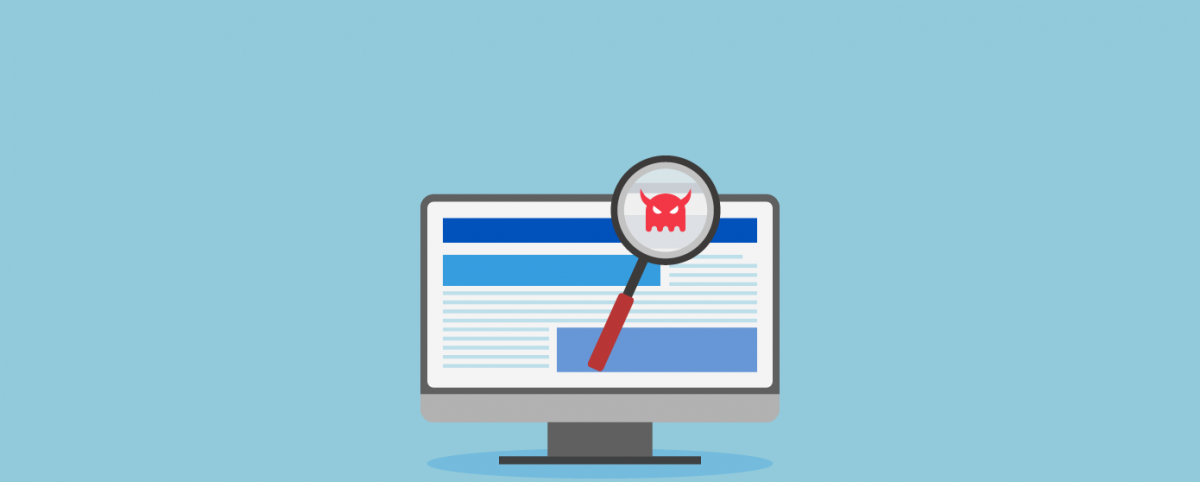How Frequently Should We Run a Vulnerability Scan in the Vulnerability Management Process?
All it takes is a single unpatched vulnerability to breach security and gain access to a company’s mission-critical digital assets. Effective vulnerability management is imperative for any organization’s cybersecurity program. Vulnerability scans are critical parts of the vulnerability management process. Vulnerability scans provide visibility into the entire IT architecture and the vulnerabilities and weaknesses that exist.
How many times should we run scans? Are we scanning often enough? are questions we often get. In this article, we will help you to find answers to these questions.
Factors that Determine the Frequency of Vulnerability Scans
1. Good Cyber Hygiene and Situational Awareness
Vulnerability scanning equips organizations with situational awareness. Organizations gain insights on the vulnerability situation, including missing patches, security gaps, weakness, misconfigurations, and so on. This vulnerability data forms the basis of the vulnerability management process as IT security teams prioritize vulnerabilities and manage/ fix them, assess risks involved, and plan incidence response and cybersecurity strategies accordingly.
When vulnerability data is timely, accurate, and relevant, vulnerability management is more effective. Does that mean you keep scanning your IT infrastructure on a 24×7 basis?
- Well, that is not possible as it could generate a massive number of false positives which drain time and resources.
- Secondly, continuous scanning may interfere with the speed of the application/ system.
- Thirdly, continuous alerts and triggers create too much noise which could cause alert fatigue and lead to alerts being ignored.
For good cyber hygiene, vulnerability data needs to be as real-time as possible. Daily scanning combined with 24×7 passive monitoring is highly suggested to gain full, real-time visibility into the IT architecture, keep vulnerability data updated while not causing fatigue alert.
While organizations with limited digital assets and static web applications may be able to conduct daily scans, organizations with a large network and IT infrastructure may require a few days or weeks to complete a scan. In such cases, intelligent, automated scanners such as Indusface WAS enable you to seamlessly scan your growing IT infrastructure at a fraction of the time and cost of manual scanning.
2. Risk of Emerging Threats During the Scan Gaps
Security scans unearth several security flaws and vulnerabilities and generate voluminous information. Businesses must process this information and accordingly rectify the flaws identified based on priority for effective vulnerability assessment and management. Given the time and resources involved, it may be tempting to perform security scans only as often as you can deal with them. Say once a month or once a quarter.
However, the threat landscape is rapidly evolving, and new vulnerabilities are discovered almost every day. So, you need to consider what happens in the gaps between your vulnerability scans. When the gap is too long, you are simply increasing the risks facing your organization. It is suggested that the gap be not more than 24 hours between scans.
Even if your system was secure after yesterday’s vulnerability scan, the status may change today and there may be a new vulnerability. This is the case even if you just have a static and simple website or do not make regular changes to your system.
Intelligent and managed vulnerability security tools like AppTrana effectively reduce the risks, even within the 24-hour time-gap. Equipped with Global Threat Intelligence, they alert you instantly if an emerging threat creates new vulnerabilities. Backed by certified security experts, the solution also assures zero false positives.
3. Compliance Standards
Compliance standards such as GDPR, PCI-DSS, HIPAA, etc. explicitly state the frequency of vulnerability scanning. For instance, PCI-DSS requires businesses to conduct scans every quarter. However, many things change in 24 hours. So, scanning only every quarter will simply multiply your security risks.
Remember that regulatory frameworks come with one-size-fits-all guidelines which may not be appropriate for your business and its unique challenges and needs. It is recommended that you do not build your security strategies based just on these guidelines.
4. Major Infrastructural and Other Changes
Infrastructural changes, software changes, and deployment of patches may create new risks and disrupt the security posture of your business. It is suggested to conduct vulnerability scanning after any major infrastructural and other changes to the systems/ application/ IT architecture.
5. Agility
Fast-moving tech companies often make rapid and continuous changes in their IT architecture, systems, and applications. They frequently deploy new code, their assets rapidly change, and so on. Given the dynamism and complexity involved, there is a high risk of security misconfigurations and vulnerabilities emerging. In such cases, the vulnerability management process needs to be agile, and scanning must be regular for heightened security.
Conclusion: How Often Should You Perform Scanning?
Whether you have a simple website or a dynamic application or a fast-evolving IT infrastructure, it is best to perform vulnerability scans daily and after major infrastructural changes. By choosing the right Vulnerability Management Solutions, you can do so effectively while effortlessly enhancing your security posture.
It is highly recommended to take a hybrid approach of automated scanners augmented with Manual assessment along with 24×7 support for remediation guidelines, POC support, and False positive checks with a centralized dashboard from the same vendor such as services provided by Indusface WAS (web application scanning) plans.

 April 15, 2021
April 15, 2021