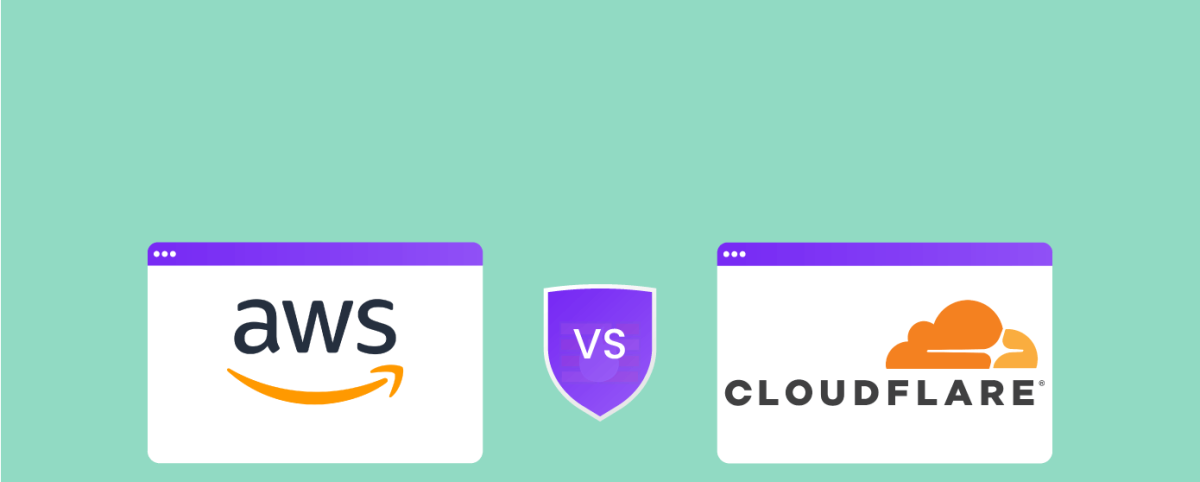Cloudflare Pro to Business: When to Upgrade, When to Rethink
Cloudflare Pro plan is a good first security and performance step for a serious website, high traffic blog, or early product that is starting to see real revenue. Cloudflare positions Pro for professional sites, growing blogs, and startups that need stronger WAF rules, basic bot filtering, and faster delivery through its global network.
At some point, the traffic, the type of abuse, and the compliance pressure outgrow what Pro is built to handle. This post helps you recognize that point and decide your next move. If you are already beyond Pro, we will point you to the Cloudflare Business Plan Buyer’s Guide and the “When to Leave Cloudflare Business Plan” playbook so you can plan the cutover without downtime.
Who this post is for
You are on Cloudflare Free or Cloudflare Pro. You are probably paying around 20 USD per month on an annual commitment, or about 25 USD month to month, per domain.
Your site or app is no longer just marketing content. You run checkout, login, customer portals, or API endpoints that carry money or data. You are starting to see credential stuffing attempts, scraping, or automated traffic that looks like fraud, not just noise. You are getting asked for proof of security controls, uptime guarantees, and SLAs. You might even have customers who expect PCI or SOC 2 language in contracts.
If this describes you, you are in the leave-Pro zone.
What Cloudflare Pro Gives You Today
Cloudflare Pro gives you performance and entry level security on top of the Free plan.
You get a global CDN, DNS, caching controls, and routing optimizations. You also get a Web Application Firewall with Cloudflare’s managed ruleset and the OWASP Core Managed Ruleset to stop common attacks like SQL injection. Pro also exposes Super Bot Fight Mode, which can challenge or block known automated traffic and verified bots. Cloudflare also advertises credential checking against public stolen credential databases, which helps reduce obvious account takeover on login flows.
Pro lets you write up to 20 custom WAF rules to tailor protection. It also gives you more granular cache rules, so you can decide what to cache and for how long at a page or path level.
Cloudflare suggests upgrading from Free to Pro when your site generates monthly revenue, serves more than 1 TB of traffic, runs server-side code, or would cause real damage if hacked. More than half of Pro customers reportedly started on the Free plan and upgraded when they hit that stage.
That model works well until traffic becomes business critical, and attackers start behaving more like fraud operators than random scanners.
7 Signs You Have Outgrown Cloudflare Pro
Below are the signals we see again and again. If two or more are true for you, you are already past the comfort zone of Pro.
- Your login, checkout, or API endpoints are getting hit by persistent bots, not just noisy crawlers. Super Bot Fight Mode can challenge or block clearly automated traffic, but deep behavioral bot management and granular scoring are packaged at higher tiers. This becomes painful when you are fighting credential stuffing or carding attacks every week.
- You are manually firefighting rules. On Pro, you own tuning the WAF, rolling out virtual patches, and keeping false positives acceptable. Cloudflare gives you managed rulesets plus 20 custom rules, but you are the one deciding what to block and when, and you are the one debugging breakage in production.
- Your application is now API heavy. You have public or partner APIs, mobile app backends, or B2B integrations that carry real traffic. At this point, you care about schema enforcement, per-token rate limiting, and positive security models for APIs. Cloudflare positions deeper API security, advanced rate limiting, and Bot Management as features that sit in higher plans.
- You worry about direct-to-origin attacks. If attackers bypass Cloudflare and hit your origin IP directly, your WAF rules never fire. Pro does not include dedicated egress IPs or the ability to easily lock your origin to Cloudflare-only traffic. Cloudflare itself tells you that keeping your current DNS provider with a partial CNAME setup, which is often how teams layer Cloudflare in front of production without giving up existing DNS, requires Business or Enterprise.
- You are starting to get compliance questions. Auditors, enterprise customers, finance teams, or your own leadership start asking for documented controls. They ask about PCI, SOC 2, script integrity, and uptime guarantees. Those topics line up more naturally with Cloudflare Business, which advertises PCI and SOC 2 Type II compliance language and a 100 percent uptime SLA.
- Your site cannot go down, even during an attack. Pro includes DDoS protection at the application layer, but Business is marketed around safeguarding your web application from cyber attacks with confidence, and it highlights unmetered DDoS protection and continuous availability. It also comes with chat and ticket support and a stated 100 percent uptime guarantee.
- You are tired of chasing page performance manually. If you are editing caching rules by hand and trying to squeeze Core Web Vitals, you are spending engineering time. Business talks about one of the world’s fastest CDNs, cache analytics for optimization, Polish and Mirage for image optimization, HTTP/2 prioritization for key assets, and Automatic Platform Optimization for WordPress. That is a step up in built-in performance tuning that you no longer have to script yourself.
What Moving to Cloudflare Business Actually Covers
Cloudflare Business is marketed for customers who want to run revenue applications with stronger security, more performance automation, and support you can escalate to a human.
Here are some of the Business level capabilities Cloudflare itself highlights.
Business includes partial (CNAME) DNS setup. That means you can keep your existing DNS provider and still put Cloudflare in front of production traffic. Cloudflare confirms that this partial setup is only available on Business and Enterprise, not Pro.
Business promotes unmetered DDoS protection, Web Application Firewall, and protection against attacks of any size. It also advertises a 100 percent uptime guarantee in its SLA and lists chat and ticket support, which is important once uptime is contractual for you and not just “we will fix it when we see it.”
Business leans into performance and reliability tooling. Cloudflare calls out fast DNS, one of the world’s fastest CDNs, cache analytics, Polish and Mirage for image optimization, enhanced HTTP/2 prioritization so important assets load first, and Automatic Platform Optimization for WordPress.
Business also references Page Shield for detecting malicious third party scripts on the browser side, custom and universal SSL certificates, PCI and SOC 2 Type II compliance posture, and “up to 310 Cloudflare Rules for customization,” which is a large jump from the 20 custom rules called out under Pro.
In pricing terms, Business is usually around 250 USD per month per domain on a monthly billing. Multiple independent pricing guides and resellers still quote that number today, and position Business for companies that need advanced security, an uptime SLA, and prioritized support.
So upgrading from Pro to Business usually gives you three things: more baked-in performance and availability features, more control and customization, and support plus compliance talking points that you can hand to customers.
For many teams that is enough. For others, it still leaves a gap.
When You Should Skip Straight Past Business
Some teams are already operating in a world where a self-serve plan, even an expensive one, is not the bottleneck. The bottleneck is who is on call and who signs off risk.
Here is what that looks like:
Your web and API traffic is already core revenue. You cannot afford trial-and-error tuning and you cannot afford false positives to hit real users. You want someone to put protection in block mode on day one and commit to zero false positives in production, backed by people who watch that traffic and adjust policies for you. You also want to close direct-to-origin exposure right away, not after a long firewall project.
Your leadership, customers, or auditors already expect PCI style discipline and SOC 2 style reporting, and they want that evidence on a regular cadence. They also want proof that you can roll out virtual patches within hours of a new CVE without waiting for a developer sprint.
You are being asked, in plain English, “Who is owning this in production when something breaks at 2 a.m.”
Cloudflare Business gives you features, rules, and support channels, plus strong marketing around uptime and unmetered DDoS. It does not promise a managed SOC that will review anomalies, ship safe virtual patches, tune false positives on live traffic, and prepare audit friendly evidence for you.
That last part is where a managed WAAP model comes in. In our experience, this is the point where teams stop asking “Which Cloudflare plan should I be on” and start asking “Who is going to run this for me in production and act as an extension of my team during attacks, audits and rapid release cycles.”
If this sounds like your reality, you are not just leaving Pro. You are already at or beyond the Cloudflare Business ceiling.
What to read next
- Cloudflare Business Plan Buyer’s Guide for SMBs
This guide explains what you actually get when you pay for Business. It covers which features solve everyday pain and which gaps still force you to staff people you might not have. Use it if you are deciding between staying on Pro and upgrading to Business. - When to Leave Cloudflare Business
This playbook is for teams that are already paying for Cloudflare Business and are now spending more time tuning, firefighting, and preparing evidence for audits than shipping products and features. It also outlines how to move off Cloudflare Business in a controlled way, cut over live traffic, and lock down the origin without taking downtime. - Best Cloud WAAP & WAF Software in 2025
A vendor landscape to compare capabilities, pricing posture, and managed options when a self-serve plan is no longer enough.
Put simply, if Pro is starting to feel small, you have two choices.
1) Move to Business and accept that you still run it. Or 2) step into a managed model that takes ownership of protection, false positives, origin lockdown, and audit evidence from day zero, so your team can get back to building.
Stay tuned for more relevant and interesting security articles. Follow Indusface on Facebook, Twitter, and LinkedIn.
Frequently Asked Questions (FAQs)
Cloudflare Pro is fine for personal sites, marketing sites, blogs with ad revenue, and early-stage products that are mostly serving static or lightly dynamic content. You get a global CDN, a basic WAF, and Super Bot Fight Mode. Once you are handling money, credentials, or regulated data, Pro starts to show strain because it still expects you to tune security rules yourself, respond to incidents yourself, and prove compliance yourself.
You should consider Cloudflare Business if uptime is already contractual for you, if you need an SLA, if you’re worried about DDoS taking down revenue, or if you’re getting asked about PCI/SOC 2 style controls by customers. Business gives you more rules, better performance tooling, and escalation paths that Pro does not include.
If that list doesn’t sound urgent yet, you can probably stay on Pro a little longer.
It helps, but it will not close the loop if you are already dealing with active abuse on login, checkout, gift card balance checks, coupon abuse, scraping, credential stuffing, or card testing.
Cloudflare positions deep bot management, granular scoring, and adaptive enforcement as enterprise capabilities. Business improves your control and visibility, but you are still relying on signatures and self-service custom rules to filter bots.
If fraud is already touching revenue, that workload (tuning and retuning rules safely) is usually what teams want off their plate.
Yes. The plan upgrade gives you stronger tooling, but the human problem does not go away. Someone still has to read the traffic, decide what is safe to block in production, and take responsibility for false positives and missed attacks. If you do not have that person today, you are not really buying “less work.” You are buying “more capability that still needs work.”
That is where many teams realize they are not just shopping for features. They are shopping for ownership.
That is usually the turning point. Once attackers are reusing stolen credentials against your login, stuffing payment attempts, or hammering API endpoints that drive revenue, you’re no longer in “basic protection” territory.
You can try to stretch Pro with custom rules. You can move to Business for more headroom and support. But if those attacks are regular and not just occasional spikes, you are in a situation where someone needs to actively monitor and adjust protections in real time, not just set rules and hope.
That is generally the point where teams skip straight past Business and look for a managed WAAP model with hands-on tuning and a zero false positive expectation on live traffic.
It depends on what “enough” means. If “enough” means you can say you have a WAF, DDoS mitigation, CDN performance, an SLA, and named support, then yes, Business sounds credible on paper.
If “enough” means the customer wants clear evidence that you’re patching critical vulnerabilities within hours, that your origin is not exposed, that bot and fraud traffic is being watched by humans, and that someone is on-call with authority to act, then Business still leaves gaps you have to close yourself.
Your sales and security teams will feel that difference during enterprise due diligence calls.
Use this test.
If your site going down is mostly an inconvenience and you are not under compliance pressure yet, you can stay on Pro and keep tuning rules yourself.
If uptime is contractual, compliance language is already in your deals, and you’re starting to worry about DDoS and origin exposure, move to Business and buy yourself better performance, more control, and a support path.
If your web and API traffic is revenue critical and you cannot afford trial-and-error tuning, false positives in production, or manual audit prep, then you are already past Business. At that stage you do not just need features. You need someone to own outcomes: block in production safely from day one, lock down origin, roll out virtual patches, and hand you audit-friendly evidence when asked.
That is not a plan upgrade. That is an operating model upgrade.

 October 31, 2025
October 31, 2025