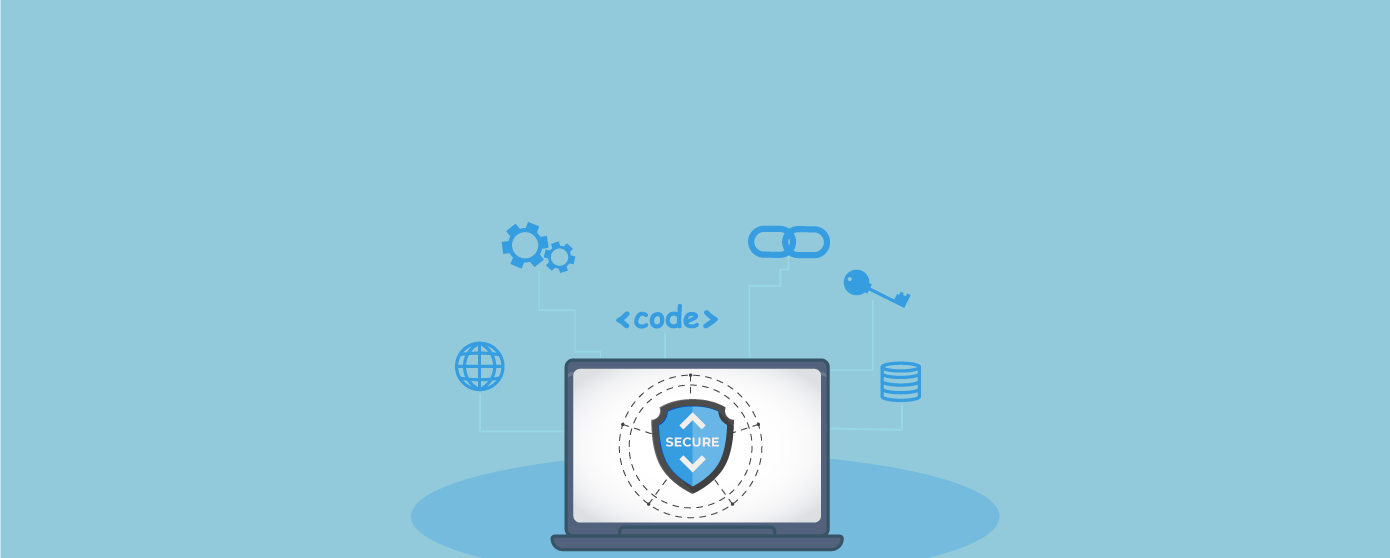
One of the main features of cloud computing is SaaS(Software as a service) which allows access to software applications and tools in subscription format. SaaS security primarily exists to support SaaS and provided secured connectivity and access control. The benefits of SaaS security is:
SaaS security tools are fast in the identification and prevention of any attacks and as their agile nature help, the application to adapt to changes quickly, thus, making the security system very efficient. Let us look at the 5 must-have security tools for your SaaS application based on the SaaS best security practices:
Burp is an integration testing software that secures web applications. It acts as a proxy tool by being an intermediary between the browser and web servers. The raw traffic in both directions may be viewed, modified or inspected by Burp which behaves like a proxy server. Once the initial set up is completed one will be able to view and modify through the HTTP tab in the Burp proxy. The review is done manually on all the requests and this helps in studying the attack requests in detail and quickly discard the security vulnerabilities. It is Java-based. A user-driven workflow is followed and when a request is found interesting the procedure is as follows :
Penetration Testing is a technique used to assess the unknown vulnerabilities, zero-day threats, etc., by certified security experts using simulated attacks. Pentest also recommends customized security solutions for the same. Many security service providers try to gain access to data stored in the SaaS database like hackers to understand and provide the best solutions. It is necessary to Pen test both cloud-based and on-premises Saas applications.
Normally, websites are prone to attacks of various types and intensities. Websites are vulnerable to different types of security attacks such as cross-site scripting, command injection, SQL injection, insecure server configuration, and path traversal. Web vulnerability scanner help to scan web applications from the outside. Globally, cyberattacks are projected to cost$2 trillion by end of 2019 thus making it compulsory for businesses to manage the risks with the use of tools and infrastructure such as website scanners to protect the SaaS applications.
WAF(Website Application Firewall) is the first level of security for any web application just like a firewall on a computer. WAF acts as a shield and filters bad traffic and malicious requests by continuous monitoring with no interference with the regular operation of the application. Earlier WAFs were inbuilt within the infrastructure itself but with recent cloud technology advancements, WAF’s can be managed through the cloud. A managed WAF is required for expert guidance and monitoring in order to stay updated and efficiently protect the SaaS applications. Fixing of critical vulnerabilities may take as long as 3 to 4 months but WAF fixes the application instantaneously as soon as a vulnerability is spotted. Since the initial fixation is done by WAF the developers get more time to fix it.AppTrana provides an intelligent, cohesive, and managed WAF solution with up to date advanced security for the SaaS applications.
A network scanner or IP scanner scans all the hardware and software components and their access grants continuously to ensure the right access is provided to the right users only. SaaS application must include a network scanner with the following features :
The efficiency of the security of a SaaS application includes a good network scanner.
A website security audit is designed specifically for websites and it detects the vulnerabilities in the complete setup including plugins. An efficient web security audit for a SaaS application should be able to scan and discover the known security problems before hackers find them, identify any suspicious software that would disrupt or gain unauthorized access(malware), backdoor checks, blacklist checks to ensure that the organization is not blacklisted as it would affect the reputation and SEO rankings and assure content safety to the SaaS application.
SaaS applications need to be secured by using the above 5 tools. In addition, a secured product engineering, deployment, adherence to compliance certifications, data encryption, rigorous and continuous testing, enforcement of data deletion policy, data security, and using virtual cloud and network are also some of SaaS security best practices.
Stay tuned for more relevant and interesting security articles. Follow Indusface on Facebook, Twitter, and LinkedIn.
This post was last modified on February 7, 2024 15:19
Delve into the data privacy questions including consent protocols, data minimization strategies, user rights management,… Read More
Secure Node.js APIs using best practices: Employ proper HTTP methods, robust authentication, and API-specific security… Read More
Maintaining an inventory of assets (websites, APIs and other applications) is a good start. However,… Read More