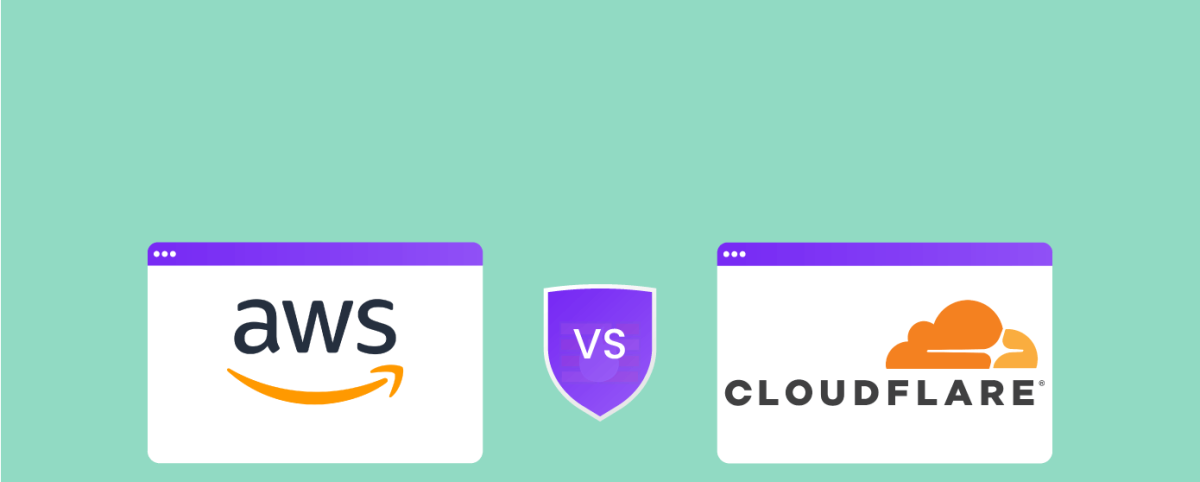Understanding Origin Protection on Cloudflare
Many tech teams believe that once they put Cloudflare in front of their web apps, their origin server is effectively protected. The reality: you might gain performance and some WAF/filtering, but your origin remains vulnerable in subtle ways.
This is especially true for the business, pro and free tiers that Cloudflare offers, where origin server protection is limited or incomplete.
Why the Origin Still Matters – And Why It Is Often Overlooked
Your origin server is the backend infrastructure that actually serves your web applications, APIs, and assets. It may sit behind a CDN/WAF, but if that origin is exposed (direct IP, mis-configured access, third-party leak), attackers can bypass the “front door”.
Typical causes of Origin Exposure include:
- Legacy endpoints, unused application instances, forgotten subdomains still pointing to the origin IP.
- DNS records, email headers, CSPs, asset references leaking the true origin server address.
- Origin server IPs accessible directly (e.g., for backend services, monitoring, third-party integrations) and not locked to just the edge.
- Misconfiguration of WAF/CDN setup so that traffic can reach the origin without passing through the edge controls.
- Shared infrastructure (multi-tenant origins, third-party hosting) increasing attack surface.
- Lack of continuous discovery of your attack surface (external apps, APIs, microservices) leading to unprotected origins.
When an attacker bypasses your edge protection and directly hits the origin, the WAF/CDN front-layer may never see or block the traffic. This leaves your applications vulnerable to DDoS, data exfiltration, API abuse, credential stuffing, and more.
The Origin Protection Gaps in Cloudflare Business and Pro Plans
Let us identify the specific gaps you would still face when relying solely on Cloudflare Business or pro plans for origin lock-down.
1. Incomplete Origin Lockdown
While Cloudflare allows you to enable features like “Authenticated Origin Pulls” or “Origin IP Firewalling”, the Business and Pro Plans typically require you to configure and maintain these manually. If the origin IP becomes known and your server still accepts traffic beyond the edge, you remain exposed.
2. Dynamic and Shared Edge IPs, Complex Allow-listing
Cloudflare’s vast edge network continuously expands and rotates IP ranges, which makes static allow-listing at the origin difficult to maintain. Even more concerning, the rise of Cloudflare Workers, serverless scripts running at the edge, adds another layer of complexity. While powerful for developers, misconfigured Workers or compromised accounts have been abused in the past to relay malicious traffic and even launch origin-targeted attacks from within Cloudflare’s own network.
Because this traffic technically comes from Cloudflare IPs, origin firewalls that only rely on IP-based allow-lists can’t distinguish between legitimate and malicious Worker-generated requests. Unless you enforce strict mutual TLS, signed headers, or token-based verification at the origin, attackers can use Workers to tunnel requests that effectively bypass your intended edge-to-origin controls.
3. Limited Visibility of Bypass Attempts
With standard Business features, you may get logs and analytics from the edge, but you might not receive full insights into traffic that bypasses the edge and hits the origin directly. Without that visibility, you can’t detect or respond to “direct-to-origin” attacks.
4. Bot, API & Low-Level Threats Hitting the Origin
Even if you filter traffic at the edge, sophisticated actors can exploit APIs, microservices, or backend-services exposed via origin IP. If the origin accepts such calls without strong verification, the typical edge protections may not apply. The lower tiers do not include some advanced bot/API protections or automated origin posture management.
How Cloudflare Handles Origin Protection in the Enterprise Plan
The Enterprise Plan introduces several advanced features designed to help lock down the origin better than the other lower priced tiers. These include:
- Authenticated Origin Pulls with Customer Certificates:
Instead of using shared certificates (as in lower plans), Enterprise allows custom mutual TLS certificates to verify that only Cloudflare’s edge can communicate with the origin. - Tiered Caching and Private Network Interconnect (PNI):
Enterprise customers can connect their origin infrastructure to Cloudflare via private network paths, reducing exposure to the public Internet entirely. - Advanced Firewall and Access Rules:
More granular controls (ASN, session-based, or identity-aware rules) to further limit origin reachability. - Custom Origin IP Access Lists:
Managed origin allowlists and static routing options that prevent accidental exposure from dynamic edge IP changes. - Enhanced Bot Management and API Shield:
Extra layers of verification (e.g., mTLS for APIs) to mitigate origin hits from automated or malformed requests.
These capabilities strengthen security posture, but they come with cost and operational overhead.
Even with Enterprise features, you still face challenges such as:
- Operational overhead: maintaining mTLS certificates, edge–origin sync, and per-service configuration.
- Cost barrier: origin lockdown is only available at the highest plan tier, often out of reach for mid-market or smaller teams.
- Partial visibility: while edge logs improve, direct-to-origin anomalies may still require external monitoring.
- Limited human oversight: tuning and validating origin protections remains self-service; there is no managed security operations center reviewing and responding to bypass attempts.
In short, Enterprise closes many technical gaps but does not offer operational assurance. That distinction matters because attackers exploit configuration errors.
How to Fill the Gap on Your Own
If you already rely on Cloudflare Business and want to boost origin protection, here are practical steps:
- Enable Authenticated Origin Pulls (so only Cloudflare’s edge can reach your origin) and enforce mutual TLS if possible.
- Use IP firewalling or your origin network ACLs to restrict inbound traffic to Cloudflare edge IPs (and update regularly).
- Conduct a full external attack-surface discovery: list all subdomains, IPs, asset links, APIs, microservices tied to your origin.
- Remove or firewall any direct origin access (management ports, unused domains, legacy IPs).
- Enable logging and alerting for any inbound traffic to your origin IP that does not match known edge patterns.
- Monitor and audit your WAF/CDN setup: check for mis-redirects, bypass routes, worker zones, or third-party integrations that might circumvent your edge layer.
- Consider investing in a managed solution or architecture review that focuses specifically on origin-lockdown rather than just edge delivery.
Or better, let us manage all of this for you through our AI-Powered, fully managed WAAP – AppTrana.
How AppTrana Delivers Complete Origin Protection
Edge protection is only half the story. AppTrana goes further to eliminate every path to your origin, ensuring that no request can reach it unless explicitly verified and approved. Unlike self-managed WAFs that depend on dynamic IP lists or manual configuration, AppTrana uses a fixed NAT/Proxy layer that you can safely allow-list. All origin traffic is routed through this trusted layer, making direct-to-origin attacks impossible.
Beyond architectural isolation, AppTrana combines AI-driven detection with 24×7 managed security operations. Our experts continuously monitor anomalies, and fine-tune rules to maintain zero false positives.
With complete visibility, audit-ready reporting, and rapid patching through virtual remediation, AppTrana gives you confidence that your origin is truly inaccessible from the public Internet.
Learn how AppTrana prevents WAF bypass attacks and secures your origin end-to-end — read more here.
Lock down your origin on Day zero with our zero-downtime onboarding. Start your 14-day free trial today.
Stay tuned for more relevant and interesting security articles. Follow Indusface on Facebook, Twitter, and LinkedIn.
Frequently Asked Questions (FAQs)
Not entirely. The Business and Pro plans focus on edge performance and baseline WAF filtering. Your origin IP can still be discovered and accessed directly unless you manually configure authenticated origin pulls and maintain complex allowlists. These features also don’t block abuse from misconfigured Cloudflare Workers or bypass traffic that appears to come from Cloudflare’s own IPs.
AppTrana uses a fixed NAT/Proxy layer and managed configuration, meaning you can safely allow-list a static IP range. Every origin request passes through verified channels. In contrast, Cloudflare’s rotating edge IPs and decentralized Workers make IP-based controls difficult to maintain. AppTrana’s architecture ensures zero direct-to-origin exposure by design.
Yes. Advanced origin protection like private network interconnects and custom mTLS certificates are available only in the Enterprise plan. For most mid-market teams, that is cost-prohibitive. AppTrana delivers enterprise-grade origin protection including fixed proxy IPs, allowlist automation, and managed enforcement on every plan.
Cloudflare’s edge relies on dynamic IPs and decentralized Workers, which makes it difficult to restrict access at the origin. Even a single misconfiguration can expose the backend to direct traffic. AppTrana eliminates that risk by using fixed proxy IPs and verified request headers, ensuring the origin only accepts traffic routed through authorized gateways. This architectural control provides assurance that all traffic, web or API, is inspected and filtered before it reaches your server.
With Cloudflare, origin lockdown must be manually extended to every new endpoint or subdomain. Missing one configuration can leave the origin open. AppTrana’s managed onboarding ensures every exposed endpoint inherits the same origin-lockdown and WAF protection policies, without manual IP or rule maintenance. This prevents accidental exposure as your application footprint evolves.

 October 24, 2025
October 24, 2025