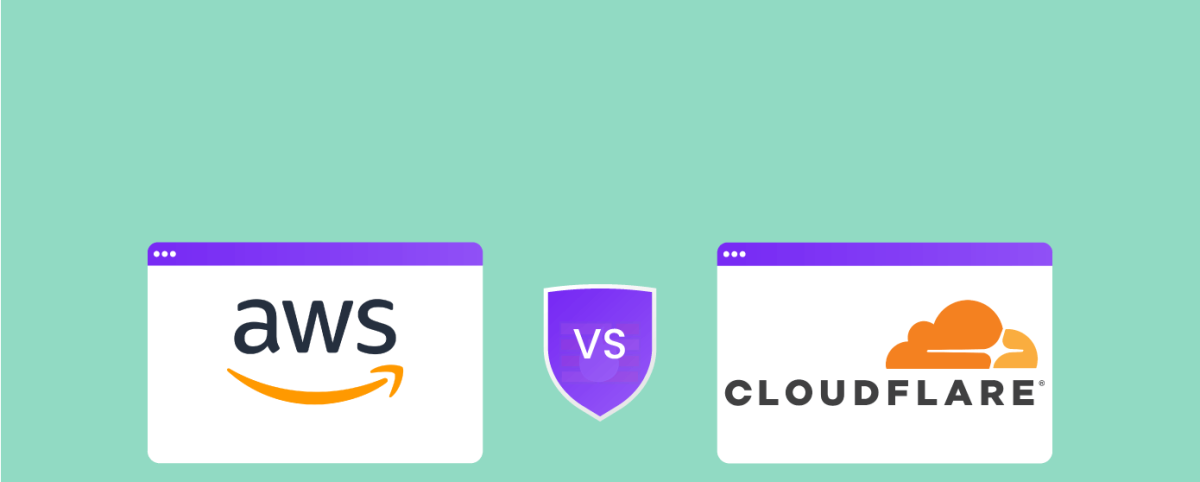Cloudflare Business Plan Buyer’s Guide for SMBs
Cloudflare Business sits in a practical middle lane. You get a global CDN, a capable WAF, and a familiar dashboard that most teams can adopt quickly. For many SMBs, this is the right starting point to harden a website or a small set of applications without a long buying cycle.
The challenge rarely shows up on day one. It shows up when APIs grow, bot traffic increases, uploads or assets get larger, or you need hands on help instead of tickets and forums. That is when the line between Business and Enterprise begins to matter.
Where Cloudflare Business Plan Shines
Cloudflare Business works well when teams want speed, a predictable setup, and a strong baseline. It is a practical choice for many SMBs that prefer self-service and clear guardrails.
Fast Start and Familiar Workflow
Setup is quick. You point DNS, enable managed WAF rules, add a few custom rules, and you are live. The dashboard is straightforward, so developers and DevOps can operate it without long training.
Solid WAF Baseline for Web Apps
Managed rules cover common web threats, and you can add your own policies. Super Bot Fight Mode enables signature-based bot detection to reduce obvious automation and bad bot traffic. For many marketing sites, portals, and simple apps, this is enough to improve risk posture.
Good Enough Observability for Many Teams
Instant Logs and on-screen analytics answer basic questions about traffic and incidents. If you do not run a SIEM or do not need long retention, the built in views are often sufficient.
Performance and Global Footprint
Static content benefits from Cloudflare’s global edge. The network footprint helps with latency and offloads a chunk of traffic from your origin. Most SMB sites see gains without deep tuning.
When It Is the Right Fit
The Business plan is a good fit if you run a small set of apps, have predictable traffic, and do not need advanced API controls yet. It also fits teams that prefer to keep ownership in house and are comfortable with ticket-based support rather than managed operations.
Where Cloudflare Business Plan Falls Short
As workloads evolve, a few gaps start to show up for SMB teams. These do not block day one, but they matter once APIs scale; incidents grow noisier, or you need hands-on help.
API-Specific Realities on the Business Plan
APIs are where SMBs outgrow the mid-tier the fastest. Without an API Shield subscription, lower tier plans focus on endpoint management and schema validation. The full API Shield security suite is positioned as an Enterprise add-on. In practice, deep discovery, stronger enforcement, and broader protections sit behind Enterprise packaging.
Advanced Rate Limiting is another common need for APIs. If you need a throttling header, token, or a JSON field, plan for Advanced Rate Limiting rather than only the basic rate limit patterns. You can still start on Business and upgrade this control when API traffic becomes meaningful.
mTLS works on all plans with a Cloudflare managed CA. Enterprise provides more headroom for complex client certificate setups, such as uploading multiple external CAs. If you expect a complex client authentication model, note this early.
Explore Cloudflare API security gaps to understand why your APIs may still be exposed.
Support and the Question of Who Runs the WAF
Cloudflare is primarily self-serve at the Business tier. You get chat and ticket support and a strong SLA. You do not get 24×7 phone escalation or guided onboarding that comes with Enterprise. If your DevOps team also handles security, or if you do not have a dedicated CISO, this shows up during incidents, rule tuning, fraud spikes, and postmortems.
Security talent is scarce and expensive. In many SMBs, WAF ownership is a part time responsibility. Without managed coverage, rules can drift, false positives rise, and busy release cycles push security tasks later. A plan upgrade adds features. It does not add to the people who will operate those features. Be clear if you want more features or more operations support.
Block Mode Versus Monitoring Mode in the Real World
Enabling full block mode is a self-service decision on Business. Without security specialists to tune rules, many app teams keep the WAF in monitoring mode to avoid accidental outages. Application availability takes priority, so policy enforcement gets delayed. The result is a WAF that observes rather than prevents and this reduces WAF to a glorified-logs tool.
Zero-Day Patches as an Operational Burden
When a new zero day appears, Cloudflare issues an emergency virtual patch as per SLAs. That said, someone within the DevOps/IT team must assess impact, apply the virtual patch, test for false positives, tune it, and then deploy within your change window. In most SMBs this is a part time responsibility shared by DevOps. Patches get queued, tests take longer, and urgent mitigations are missed or rolled back.
Why WAF Virtual Patching Improves Delivery Velocity
When a new vulnerability appears in your app or a dependency, virtual patching lets you mitigate at the edge immediately. You buy time to fix the code without freezing releases. It reduces hot fix pressure, keeps changing windows intact, and gives auditors a clear record of compensating controls. For API heavy apps, pairing virtual patches with rate limits and bot controls can prevent a small issue from turning into a long incident.
Origin Server Protection Through Static IP Allowlisting
Many teams assume the origin is safe once traffic flows through a WAF. That is fully true only when you can allowlist a small set of egress IPs from your provider and block everything else at the origin.
On Cloudflare, this is available as dedicated egress IPs under Aegis, which is an Enterprise capability. On Business, traffic uses shared egress ranges. You cannot safely allowlist those ranges without also allowing other tenants. That leaves room for direct to origin probes and bypass attempts. If origin lockdown matters in your threat model, note this as a decisive line.
Explore Cloudflare Origin Protection gaps to learn why your backend is at risk.
Capabilities and Limits at a Glance – What You Get vs. What Requires Enterprise
Use this table as a quick sense check during evaluation. It highlights limits and capabilities that often drive mid-tier buyers to consider Enterprise or a managed alternative.
| Category | Business plan | Enterprise reference | Why it matters |
|---|---|---|---|
| Cacheable object size | 512 MB | 5 GB default and increasable | Large media and software distribution |
| Upload or request body through proxy | About 200 MB | About 500 MB and increasable | Import flows and large API payloads |
| API protections | Endpoint management and schema validation | Full API Shield add on | Shadow API discovery and stronger enforcement |
| Advanced rate limiting | Basic patterns | Advanced add on | Header or token or JSON field-based throttling |
| Raw log export in Zero Trust | Not available | Logpush available | SIEM pipelines and fast incident response |
| Origin allowlisting | Shared egress IP ranges | Aegis dedicated IPs | Block direct to origin traffic |
So, should you choose Business?
If you want a fast, self-serve CDN and WAF, you own security operations with a dedicated security team, and your APIs do not need characteristic based rate limits or full API Shield; Business is a solid choice.
If you see API growth, higher upload sizes, origin lockdown requirements, SIEM logging, or bot spikes on the horizon, plan for that now. That may mean Enterprise packaging or a managed WAAP that includes the capabilities and the people to run them. Decide with clear eyes, not after an outage review.
You Do Not Need These Trade-Offs with AppTrana WAAP
AppTrana combines capability with operations, so teams do not carry the WAF burden alone.
- Safe path to block mode. We onboard in monitor with targeted tuning, then graduate policies to block mode with human verification and rollback guards. Your apps stay available while protection becomes active.
- Virtual patching on day zero. When a new threat lands, AppTrana applies edge side mitigations quickly, tests for false positives, and tracks effectiveness. Engineering gets time to fix without freezing releases.
- Managed API protections. Advanced rate limits, bot controls, and mTLS options are designed around how your APIs behave, not just endpoints on a list.
- 24×7 SOC and incident help. Specialists handle rule tuning, anomaly investigations, and change windows. You get clear actions and post incident reviews, not tickets to work through alone.
- Origin lockdown patterns. Clean pipe delivery and allowlist friendly egress ensure direct to origin traffic is blocked, closing common bypass paths.
- Audit friendly reporting. Executive ready summaries and detailed logs make it easier to satisfy compliance and internal reviews.
- Transparent pricing. Based on applications and bandwidth used, with no hidden fees. All-in-one protection, full management, and 24×7 support at a license cost on par with the Cloudflare Business Plan.
Start your 14-day free trial of AppTrana WAAP today. See managed protection, virtual patching, and SOC guidance in action.
Stay tuned for more relevant and interesting security articles. Follow Indusface on Facebook, Twitter, and LinkedIn.
Frequently Asked Questions (FAQs)
The Business plan is a self‑service tier priced around $200/month (annual billing reduces this to about $2000/year) and includes a WAF, Super Bot Fight Mode (signature-based bot detection), basic rate limiting and support via chat/tickets. The Enterprise plan is custom‑priced and offers advanced tools (e.g., Bot Management, API Shield), higher limits (cacheable objects up to 5 GB by default), 24×7 phone support and a 100% uptime SLA.
No. Business includes Super Bot Fight Mode (good for basic bot mitigation). The full Bot Management product with bot‑score variables and granular actions is an Enterprise add‑on. Confirm with Cloudflare sales if there have been packaging changes.
Business customers get chat/ticket support and an uptime SLA, but phone support and prioritized routing are reserved for Enterprise plans.
Endpoint management and schema validation are available on Business, but the full API Shield security suite (including deep discovery and stronger enforcement) is an Enterprise paid add‑on. mTLS is supported on all plans when using Cloudflare‑issued certificates; Enterprise offers more flexibility for uploading multiple external CAs.
On Business, objects cached on the CDN are limited to 512 MB, and uploads through the proxy are around 200 MB. Enterprise increases these limits by default (e.g., 5 GB cacheable objects) and can raise them further by arrangement. This matters for media delivery and large API payloads.
For HTTP logs, Business customers may have limited Logpush options; check current documentation. Enterprise offers full Logpush support across products.
You can restrict your origin to Cloudflare’s shared egress IP ranges, but they serve multiple tenants, so you still risk direct‑to‑origin traffic. Dedicated egress IPs (Aegis) for safer allowlisting are an Enterprise‑only capability.
Cloudflare deploys managed rule updates globally, but if you need custom virtual patches (e.g., to protect a specific app or API), you must create and test them yourself. In many SMBs, this is a part‑time DevOps task, so zero‑day mitigations may be missed.

 October 24, 2025
October 24, 2025